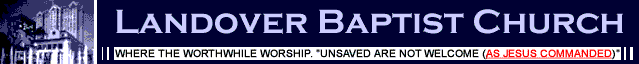|
|
|
Baffle the Unsaved With Our Free:
Shocking Bible Verse Wallpaper!
We DARE YOU to put
the Word of God on your desktop!
Instructions:
To download one of our free True Christian®
wallpapers, simply choose your favorite one and click on the appropriate
size. Once the image is downloaded into your internet browser, to add wallpapers to your desktop in
Windows 95/98 and NT -
1. Place mouse cursor over the image. 2. Right click the mouse button. 3. Click, 'Set as Wallpaper' using the left
mouse button once. 4. Your wallpaper is now set on your desktop! Praise Jesus! If you are using a Macintosh: 1. Place
mouse cursor over the image. 2. Hold down the mouse button until the mini menu appears. 3. "Save Image As" saving the
image to your hardrive. 4. Open Control Panel "Desktop Pictures. 5. Click remove picture and then click select picture.
6. Load new wallpaper from hard drive. 7. Then, "position automatically" for wallpaper. Glory! Now stand back and watch
as your family, friends, and co-workers drop their jaws in shock when they see how well you know your Scripture! |
|
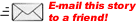

Copyright
2001, Americhrist Ltd.
All rights reserved. Terms
of Service
The
Landover Baptist website is not intended to be viewed by anyone under 18 |